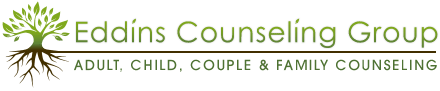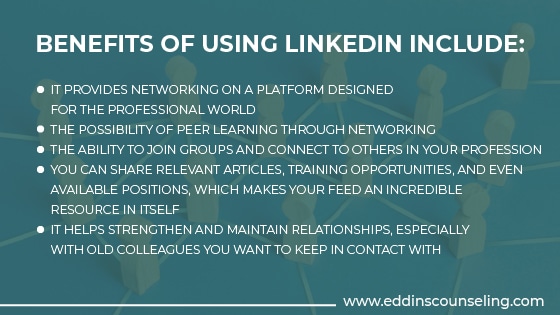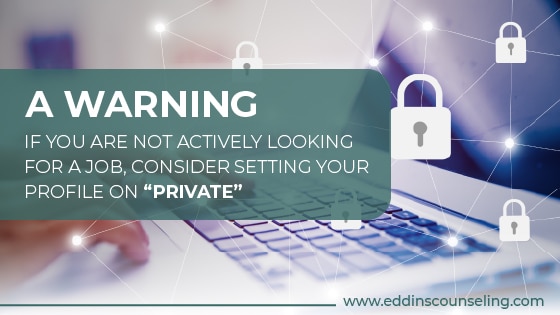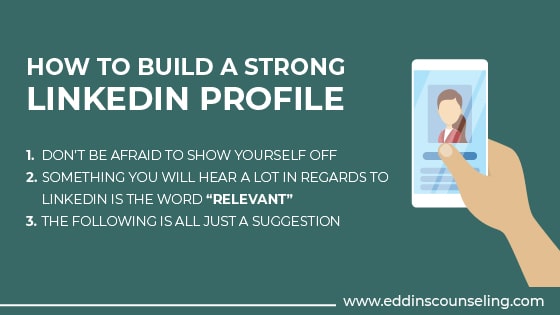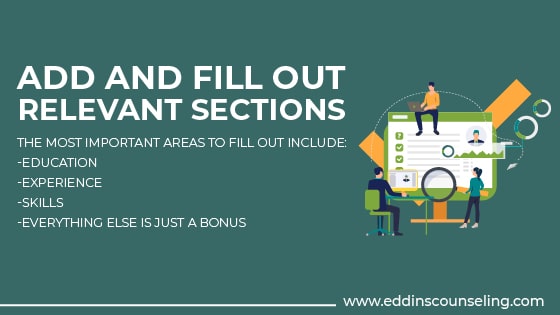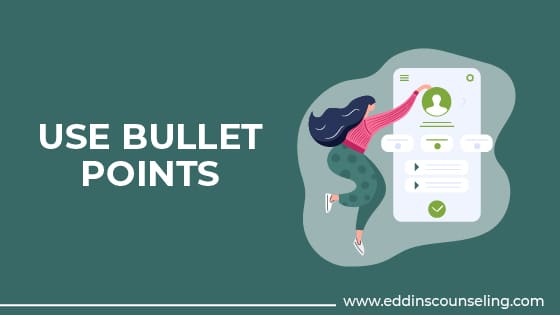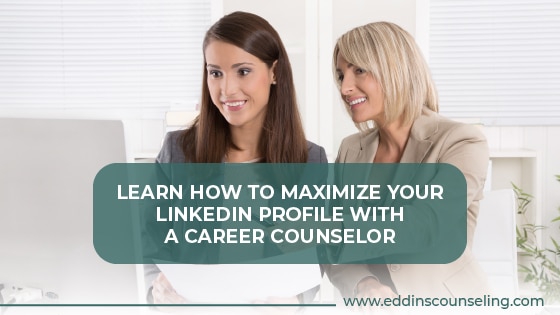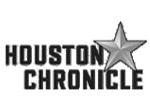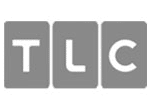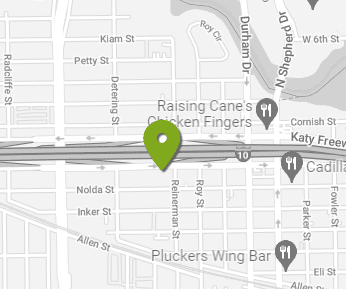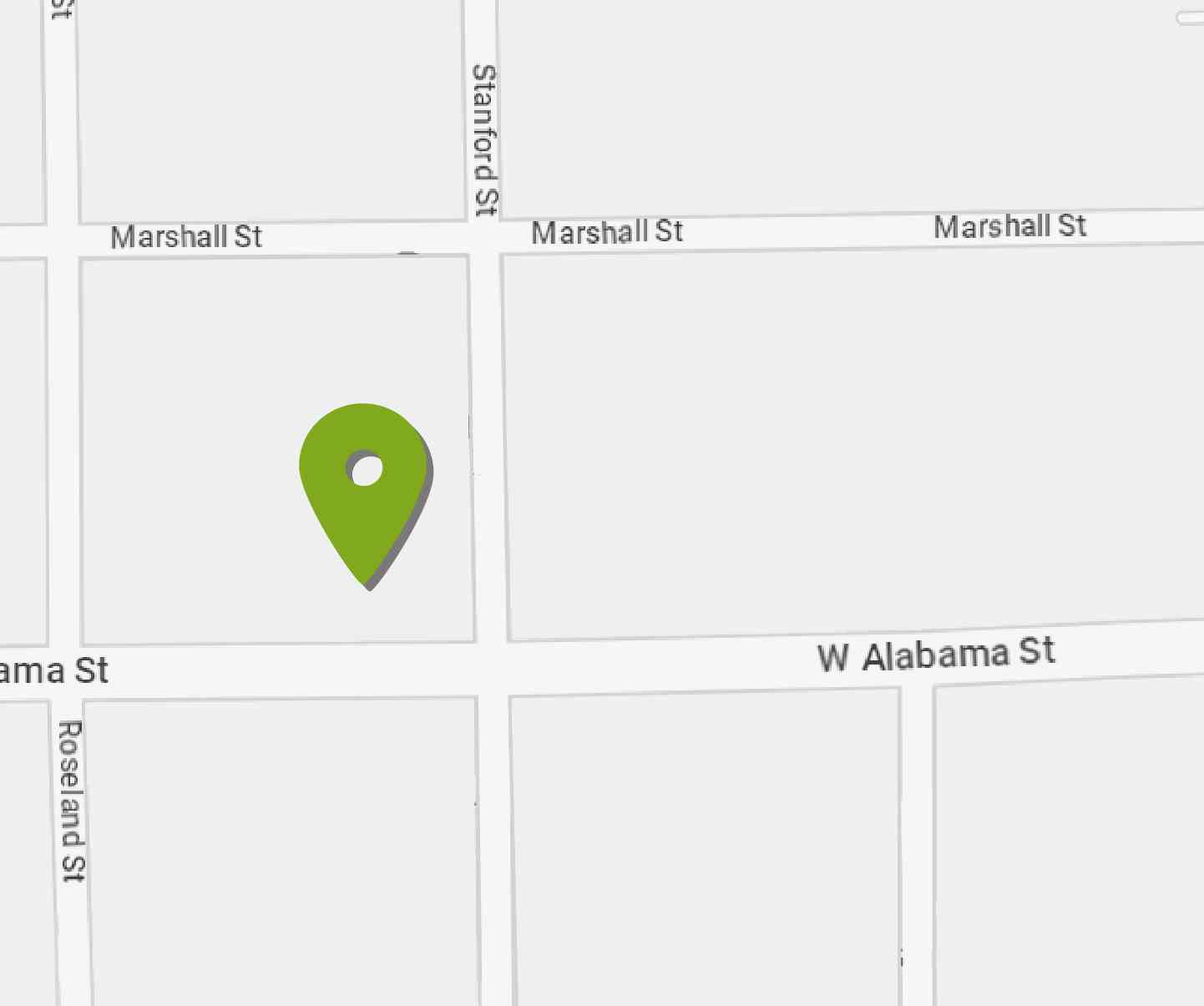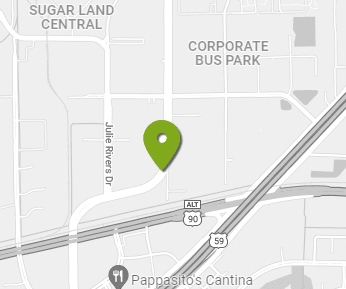March 8, 2021
Webinar: How to Maximize Your LinkedIn Profile, Section by Section, from a Career Counselor
Written by Sara Lane
Posted in Career Planning, Webinars and with tags: job search
Does your LinkedIn profile make you look like the professional rockstar that you are?
LinkedIn has become the standard in professional networking, job search, and exploring the world of professional connections. Andrew Tessmer, our career and individual counselor, gave a presentation as part of our Focus on Wellness Speaker Series on how to maximize your LinkedIn profile.
In the attached video, you’ll see that he goes through LinkedIn section-by-section, giving viewers a complete view on crafting bullet points in your experience section, the value of networking through LinkedIn, and understanding the best practices for searching and applying for positions through LinkedIn.
This post is focused on creating a LinkedIn profile that will draw attention to you and your skillset.
What is Career Counseling?
It is a service involved in assisting you in figuring out what you want to do with your professional life. The counselors will work to help you find an answer to the age-old question, “what do you want to be when you grow up?”
Whether someone is fresh out of high school or recently retired but looking for a similar level of professional engagement, we help them all.
This process’s first step requires self-assessments that consider personality, values, strengths, and interest inventories.
The second step concerns reviewing resumes, LinkedIn profiles, cover letters, and, depending on whether your field requires one, your portfolio.
Finally, we look at your job search strategy and support, job offer negotiation, and assistance for students choosing a major.
Why LinkedIn? The Benefits
In this digital age, social media platforms can be compelling, and LinkedIn is no exception. Some of the benefits of using LinkedIn include:
- It provides networking on a platform designed for the professional world.
- The possibility of peer learning through networking.
- The ability to join groups and connect to others in your profession.
- You can share relevant articles, training opportunities, and even available positions, which makes your feed an incredible resource in itself.
- It helps strengthen and maintain relationships, especially with old colleagues you want to keep in contact with.
Imagine, too, perhaps you have moved out of the state away from your old office and colleagues. Over LinkedIn, you can share ideas, catch up, get advice, direction, and confidence outside your organization.
It can even elevate your professional community because you are essentially applying for new jobs when someone googles you.
The platform is public and will be one of the first things to appear on a search engine. It’s an excellent place for a first impression, especially hiring managers and recruiters.
The Best of Networking
Among all of these perks, the site’s reach may be the best.
If you live in Houston and are looking to relocate to the mountains of Colorado, it’s hard to network without the finances to support a trip up there. But with LinkedIn, you can network across the world.
LinkedIn has all sorts of features that can assist you in networking.
For example, say you went to school or university, and you have that noted in your profile. The site will show you others that went to that same school and work at the company you are considering.
Moreover, you’ll have access to the hidden job market, which holds a staggering 80% of available jobs.
It’s standard when a position becomes available that the person leaving that seat reaches out to friends on LinkedIn or colleagues, warning that their role may be available soon and they should apply.
In higher education, they are legally required to post positions. Yet, smaller businesses and private companies don’t have the same regulations, so in those instances, networking is advantageous.
Read more about Successful Networking Tips
A Warning
If you are not actively looking for a job, consider setting your profile on “private.”
Automatically your profile’s privacy settings will be the default “public” setting. This is helpful if you are actively searching for jobs and want recruiters to notice you, as the setting allows others to see who you are when you look at their profile.
But if you are not actively searching or just beginning to build your profile, we suggest you change that setting to private. That way, you can search and see other people’s profiles without being noticed before you are ready.
For example, if you look at John Doe’s profile and you have your privacy settings on “default”, then John Doe will get a notification letting him know that you recently viewed his profile.
Again, this is perfect if you are actively searching for jobs, but it’s rather unnecessary if not. The private setting will allow you to look at other individuals’ profiles and gather ideas without the attention.
While Building Your LinkedIn Profile
If you are actively building your profile, there are settings called “share job changes” or educational changes. It will be set to “yes”.
This means that as you make changes to your profile, you will bombard anyone connected to you with notifications about changes you made to your profile.
As you build, consider switching that setting to “no”. If you are no longer building, it can be an excellent tool to keep those connected to you updated on the things you’re adding and the kinds of transitions you are making.
We recommend that you have your setting private while you are building out your profile and once you are prepared to move forward, change it to public.
Additionally, you can mute a follower, and that user can’t see your activity. This feature is best used on your boss while you search for other positions. LinkedIn will not notify them of your activity.
Exercise Caution
LinkedIn will display everything you post, like, and comment on. As parallel as LinkedIn is to Facebook, it is not a social or personal platform.
It’s not unheard of for users to post religious or political content, but we don’t recommend it.
For some industries, those kinds of content may be best if avoided completely. You never know where a hiring manager’s preferences lie, and you don’t want that to be the reason you get blocked from that position.
How to Build a Strong LinkedIn Profile: Fundamentals
LinkedIn is not as scary as it may look. Networking isn’t that bad either. When creating your profile, keep in mind that you are building a first impression.
When prospective employers look you up, this is the first thing they are likely to see. That being said, we have a few quick tips for building the best profile you can.
- Don’t be afraid to show yourself off. Using your headshot or your “About Me” section, you should give users an honest representation of who they will be working with. Ultimately, you may decide to exclude something and highlight another, but, overall, don’t be afraid to show up as you are.
- Something you will hear a lot in regards to LinkedIn is the word “relevant.” You might have a lot of varying experience or skills, but relevance rules here. If it does not help you further down the professional path you are trying to go or directly relate to the positions you are looking to fill; it might be better left out.
- The following is all just a suggestion. Suppose you find that we have listed as something you shouldn’t do, that works quite well for you, fantastic. Career counseling is about finding what works best for you, and you are unique, just like your LinkedIn profile. Take what works for you and leave the rest.
Professional Photos for LinkedIn
The first thing you’ll want to add is a professional headshot. It doesn’t have to be the most high quality, but as long as it clearly shows your face, it will work.
Your image should take the picture in some sort of a professional setting or background.
For example, if you work at a university, you can have that in the background. If you are a lawyer, have an image of the Supreme Court or the scales of justice in the background. This can be whatever is a good fit for you.
You are trying to show potential clients and employers who you are as a professional. You should not use the following:
- A photo from social media, unless business related
- A picture that you cropped, especially if there were other people in that picture
- An image of you dressed for an event unrelated to your industry.
Eye contact is an essential part of etiquette in almost every business setting. If the image is you, looking into the camera, in industry clothing, and an industry setting, that is optimal.
Professional Summary
This part of your profile is, frankly, the most important. It’s the first thing that recruiters will see on your profile.
It’s like a resume summary. A well-established professional summary on a LinkedIn profile looks like five to six sentences about you, what you are looking for, and why you are using LinkedIn (this last one is significant during a job search or job transition).
You should keep things pretty broad, relatively simple, and to the point. If the adage “time is money” is accurate, then you mustn’t waste any.
Be careful, though. Depending on your company, the hiring manager or other members may be checking the company employees’ LinkedIn profiles. It’s not at all unheard of.
Be cautious and make it pretty vague, especially if your employer doesn’t know that you are searching for a new position.
About Me Section
What you say about yourself is crucial for how you plan to use LinkedIn.
If you are actively searching for a job, you would use this section to highlight your experience in different industries, explain what you are hoping to do, and what you are interested in. What positions are you looking to fill, and in what fields?
The first line could refer to what you are looking to do rather than your personal mission statement. It’s helpful to put the amount of professional experience you have in general and then expand on it.
Talk about your key accomplishments and the specialization you may have developed.
If you are seeking a job, show what you are looking for. What industry are you looking to be a part of? What positions are you looking to fill?
Your “About Me” section won’t be more than a paragraph long based on your profession. The first two lines will need to be the most substantial as they are the foundation of the first impression you are working to create.
Add and Fill Out Relevant Sections to Your LinkedIn
As you build your profile, you will notice that there is only an “about me” section present when you first create the profile. You will have to scroll back up to the beginning and click “Add Different Profile Sections”.
Fill in everything you can that applies to you. Go ahead and put down your additional work experiences, education licenses, and volunteer experience.
There are sections relating to education, honors, awards, activities, research, and work experience.
Depending on where you are in your life or career, some may not help you. If it has been several years since you attended high school, it may not be necessary to note that you were class president or treasurer.
The most important areas to fill out include:
- Education
- Experience
- Skills
- Everything else is just a bonus.
Your Experience, Education, and Skills
There are many working parts that have gone into your career and getting to the point you are at today. Whether you have 30 years of experience or three, you have probably acquired some knowledge, sharpened some skills, and gained some experience.
When displaying these unique traits for future clients and employers, you’ll want to hone in your profile to grab the attention of the exact people you want to work with.
Use your education, experience, and, most importantly, skills to give the employer a straightforward career story as to what you are interested in.
That being said, we have a few tips on making this part of your profile as impactful and efficient as possible. The first is regarding format.
Bullet Points and Relevance
As you work through these areas, try to use bullet points. Not only will they get your history conveyed quickly, but they will create balance when read after the paragraphs of your professional summary. Each point should be as concise as possible.
The key takeaway for this area of your profile is relevance and impact. You don’t have to write down all the jobs and experiences you have ever had, but you need to note anything you deem relevant to your current career goals and objectives.
You want to make an impact in the little time you have in the attention of prospective employers. Don’t distract them with things you think are suitable. Highlight what fits.
An example would be Jonathan. His last position was in retail, and he is looking to get another job in retail, but judging by his LP, you wouldn’t be able to tell. He lists his history in graphic design, social media managing, and fashion styling, along with operations and inventory management.
What is the focus? What positions is he trying to fill? Why does he have all of those specializations?
Though Jonathan may be more than qualified for the retail position, relevance rules this and most other LinkedIn profile sections. Make sure you don’t make this same mistake.
While making your profile, be sure to correctly note the dates that each job, training, or program ended. If you left university, note the date you departed.
3 Ingredients for More Effective Bullet Points
So, here are three elements you need to keep in mind for each bullet point:
- Action verb – You are marketing, organizing, campaigning, partnering, etc.
- Core content – what you are doing and what is happening
- The result, purpose, or impact of that accomplishment – increase in profit, reduce time spent on higher-quality research.
Anytime you can quantify something you have done, go for it, even if it involves a rough estimate. It’s much better to say, “I raised $30,000 for a development campaign” than “I have raised money for a development campaign.”
One is a bit vague, and the other gives onlookers insight into the kind of effect you’ve had on projects you have been a part of.
Additionally, you can take any quantifiable venture from your time volunteering and put it in with your experiences. Quantity speaks volumes with hiring managers.
Keep everything in this section relevant to what you are trying to do in your professional life. You’ll want to highlight things you are trying to get credit for, even if you weren’t paid for it. You are looking to show off any transferable skills.
You should document all these bullet points reverse-chronologically. If you want employers to focus on something from the past, decrease the number of bullet points before the ones you wish have seen.
Experience
As for how many points there should be, you need to, again, consider the relevance. How many bullet points you put per experience depends on what you have done, where, and what experience you gained from each venture.
The hiring manager will be somewhat interested after reading your summary section, and they will want to understand more about your work experience. This is where employers and hiring managers will spend the most time learning about you.
When taking note of your experience, use bullet points to stack experiences within one job or one company. For example:
- ABC Corp.
- Position or role
-
-
-
- Years and experience
-
-
-
- Another position
-
-
- Years and relevant experience
-
Even professional development courses, projects you managed, lectures you gave, volunteering you did can go on your profile along with skills and endorsements.
Be careful when communicating volunteering experience, if it is at all political or religious in affiliation. Keep it as broad as possible. Employers will screen who you volunteered for, and it can be left out if it’s not relevant to your career story.
Education
This is another section where relevance rules. List your education in reverse chronological order based on the end date, the day you completed the program or the day you stopped attending. You should note any courses you attended, even if you didn’t finish your degree.
Any education experiences you note can help you network because the platform will associate you with any other alumni of that school or program.
The same goes for licenses. For specific fields, like nursing or counseling, you need to account for any state licenses you have earned.
Skills
LinkedIn will break these up no matter how you set them up. They will either be classified as interpersonal skills or industry knowledge, otherwise known as hard skills and soft skills.
- Industry knowledge – technical knowledge and training
- Interpersonal Skills – habits and traits that relate to how you work, on your own and with others
You can play around with how you describe each of these skills. Again, it all comes back to what is relevant. Don’t list something that doesn’t work with the career story you are trying to tell.
Because LinkedIn separates your skills depending on how they are classified, use these categories at your discretion.
Read more on How to Write a Resume
How to Use Recommendations on Your LinkedIn Profile
On this platform, the recommendations that you receive will be just as important as the ones you give. It’s a sort of give-and-take relationship. You should offer giving one if you have or will be receiving one for your colleagues.
As you collect recommendations, try to create a 360-degree view of you and your position using other members of that company or organization. This would look like hearing from someone underneath you (such as an intern), someone to the side of you (this could be a coworker or a colleague), and then someone above you (a boss or supervisor).
Having all of these perspectives on your performance would be an incredible insight for employers and hiring managers. 
Accomplishments and Organizations
As we said before, what goes on this profile is all about relevance. If you did volunteer work for an organization like the American Red Cross, but you are trying to get into investment banking, then that might not be necessary to note.
It will depend on both the timeframe and relevance of your time with the organization.
That being said, if there are people you follow and groups you are in that would help broaden your horizons, add it. This is a good section of your profile for things you don’t want on full display since these tend to dwell towards the bottom of the page.
Groups you frequent will be a point of interest for employers.
Learn How to Maximize Your LinkedIn Profile with a Career Counselor
With LinkedIn, you can reach so many people and come across opportunities you may never have known existed. LinkedIn is all about networking. Feel free to look at people you admire or those who merely have a solid profile, and learn from them. Research is always helpful.
If networking is a new practice for you, don’t feel intimidated. We have all been there, but having your name, experience, and skills out there will benefit you in the long run.
Consider reaching out to our team here at Eddins Counseling Group and schedule an appointment.
Land Your Dream Job
Get instant access to your free ebook.
7 Steps to Positive Career Changes
Get instant access to your free ebook.
Identify Your Skills
Get instant access to your free ebook.